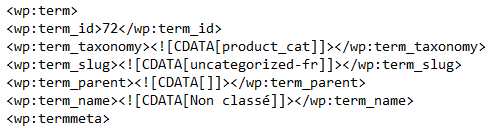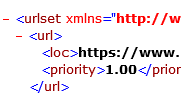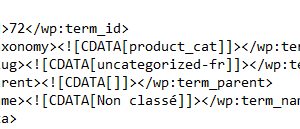Generate a sitemap for html static website with Excel VBA macro
Generate a site map for HTML static website with Excel macro in VBA
Seamless Sitemap Generation with Excel VBA: Create a comprehensive sitemap using a VBA macro tool. Download ‘List CB Sitemap.xlsx’ and leverage the latest CB main VBA tool for automated sitemap generation. Enhance site structure understanding and workflow efficiency.
Description
Générer un fichier de sitemap standard avec une macro VBA
https://www.inventorybigdata.com/wp-content/uploads/tools/List CB Sitemap.xlsx
Utilisez la dernière version de l’outil VBA principal de CB. Téléchargez le dernier fichier CB main.xlsm. Ouvrez-le.
Ouvrez “List CB Sitemap.xlsx” et lancez la ligne avec Ctrl+Maj+Z
ou lancez automatiquement avec CB main et une tâche planifiée quotidienne.
Un générateur de sitemap est un outil qui crée une liste de toutes les pages d’un site web et leur hiérarchie relative, ce qui aide les moteurs de recherche à comprendre la structure du site.
Exemple de sitemap automatique avec une macro Excel VBA :
- <urlset xmlns=”http://www.sitemaps.org/schemas/sitemap/0.9″>
- <url> <loc>https://www.beelicense.com/</loc> <priority>1.00</priority> </url>
- <url> <loc>https://www.beelicense.com/contact.html</loc> <lastmod>2021-02-01</lastmod> <priority>0.80</priority> </url>
- <url> <loc>https://www.beelicense.com/index.html</loc> <lastmod>2021-02-02</lastmod> <priority>0.80</priority> </url>
- <url> <loc>https://www.beelicense.com/lesseropenbeelicensev1-3_1.pdf</loc> <lastmod>2021-01-14</lastmod> <priority>0.60</priority> </url> </urlset>
Créer un générateur de sitemap à l’aide d’Excel VBA peut être un outil puissant pour les développeurs web. Non seulement il vous aide à comprendre la structure d’un site web, mais il peut également vous aider à extraire des données de ce site et à les lier à votre propre feuille de calcul Excel. Cela peut vous faire gagner du temps et augmenter l’efficacité de votre flux de travail.
Contexte :
Voici mon générateur de sitemap écrit en Excel VBA. Comment extraire des données d’un site web dans une feuille de calcul Excel. Comment lier des données sur un site web. Une façon de créer des hyperliens dynamiques que vous pouvez utiliser.
Generate a standard sitemap file with a VBA macro
https://www.inventorybigdata.com/wp-content/uploads/tools/List CB Sitemap.xlsx
Use last version of CB main VBA tool. Down last CB main.xlsm file. Open it
Open “List CB Sitemap.xlsx” launch line with Crtl+Shit+Z
or launch automatically with CB main and daily planified task
A sitemap generator is a tool that creates a list of all the pages on a website and their relative hierarchy, which helps search engines understand the structure of the site.
Example of automatic sitemap with Excel VBA macro :
Creating a sitemap generator using Excel VBA can be a powerful tool for web developers. Not only does it help you understand the structure of a website, but it can also help you extract data from that site and link it to your own Excel spreadsheet. This can save time and increase efficiency in your workflow.
Context:
Here is my sitemap generator written in Excel VBA
How to extract data from a website into an Excel spreadsheet
How to link data on a website
way you can use to create dynamic hyperlinks
The Significance of Sitemaps in Website Development and SEO
In the ever-evolving landscape of web development and SEO (Search Engine Optimization), sitemaps play a pivotal role in ensuring the smooth functioning of websites and improving their visibility on search engines. In this article, we’ll explore the importance of sitemaps, how they benefit both search engines and users, and why they are a fundamental aspect of website development.
What Is a Sitemap?
A sitemap is essentially a blueprint or map of a website’s structure. It serves as a directory that lists all the pages and content on a website, organized hierarchically. Sitemaps can be created in various formats, including XML (Extensible Markup Language), HTML (Hypertext Markup Language), and more. These files help search engines and web crawlers navigate a website efficiently.
Why Are Sitemaps Important?
- Improved Search Engine Crawling: Search engine bots, such as those used by Google and Bing, rely on sitemaps to understand the structure of a website. When a sitemap is provided, search engines can easily discover and index all the pages on a site. This is particularly beneficial for websites with extensive content or those with complex navigation.
- Faster Indexing: Websites with sitemaps are often indexed more quickly by search engines. This means that new content and updates are more likely to appear in search results sooner, providing a timelier and fresher user experience.
- Enhanced User Experience: Sitemaps aren’t just for search engines; they also benefit users. Visitors to a website can use the sitemap to find specific pages quickly, especially when a site’s navigation menu may not cover all the available content. This improves user satisfaction and engagement.
- Identification of Priority Pages: Sitemaps allow webmasters to assign priorities to different pages. This indicates to search engines which pages are the most important or relevant. For example, the homepage or key landing pages can be assigned higher priorities.
- Easy Error Detection: Sitemaps often include additional information, such as the last modification date of a page. This can be helpful for webmasters in identifying outdated or broken links, which can negatively impact user experience and SEO.
Types of Sitemaps
- XML Sitemaps: These are primarily designed for search engines. XML sitemaps provide detailed information about each URL, including when it was last updated and its relative importance. They are crucial for SEO and should be submitted to search engine webmaster tools.
- HTML Sitemaps: These are intended for human visitors. HTML sitemaps are user-friendly and provide a simple, text-based list of links to all the pages on a website. They are typically accessible from a website’s footer or navigation menu.
- Image and Video Sitemaps: In addition to textual content, sitemaps can also be used to list images and videos on a website. This helps search engines index multimedia content more effectively.
- News Sitemaps: For news websites, news sitemaps can be used to provide information about articles, including publication dates and titles. This aids in the prompt indexing of news content.
Sitemaps are not just an optional feature in website development; they are an essential tool for SEO and user experience. They help search engines navigate websites, ensuring that all pages are indexed and ranked appropriately. Moreover, sitemaps make it easier for users to find the content they’re looking for, ultimately enhancing the overall usability of a website. Whether you’re a web developer, SEO professional, or website owner, integrating sitemaps into your web strategy is a smart move to ensure the success and visibility of your online presence.
Additional information
| Publication |
|---|